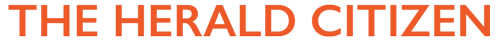Do you want an easy way to transfer your files from your Android phone or table to your personal computer? If so, You will want to check out the new Portal app from Pushbullet.
Portal is the newest app for Pushbullet, just announced this week. It is a technology advancement that is turning heads given that it works quickly and simplifies the file transfer process. It focuses on the single task of a file transfer.
To use Portal, simply install the Android application and then go to the Pushbullet website. Next, begin the transfer of files. Those are the three steps.
Also, you can also use Portal to find files you have already transferred. Perhaps you forget where you saved the data you need for your work projects, for example. Portal finds it for you with its search feature.
For the tech industry, Portal is a big deal because it offers a strong connection between your phone and your PC. You can send a range of files from your Android smartphone to your computer, such as a Word document, a photo or a video. It eliminates the traditional, time-consuming method of emailing a file to yourself from phone to PC and waiting for the cloud to sync the file.
If it interests you, the Portal app is available at Google Play for free. Wi-Fi file transfers are fast and simple. You can use it for single files, groups of files or entire folders with a single action. It has a drag and drop design, which is a popular app structure right now for its ease of use.
As well, if you have Android 5.0, also known as Lollipop, Portal can save files to your SD card if you choose. Remove your SD card and take it with you, so you have all of your info literally at your fingertips.