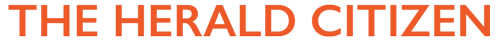Google released a new version of Drive for iOS this week that brings updates to its performance and gives it a Material Design makeover. This new Google Drive app is now fully downloadable. The update came on June 3 and brought with it many changes and improvements. For example, the new app syncs faster and loads images quicker than it did previously.
In addition to an increased speed in those two functions, the new Drive for iOS has “improved scrolling performance” as per its app page. Users will also notice a new swipe gesture that allows him or her to go back to the previous page more easily.
By adding Material Design to its new Google Drive app, it’s clear to see there is starting to be more uniformity in the Google products. It is taking some time for this process to happen. Material Design is a design language that Google had first broadcast to the world at its I/O conference last year in June. The design applies to the elements of motion, visual, and interaction.
This is the newest update this week for Google, who has also launched its central security and privacy hub with Material Design and altered user history pages across its apps with the new design too.
For Google Maps for iOS, it has taken on the Material Design treatment and has a new Explore section, as well as street and satellite views updates, and turn-by-turn directions.
Google Drive is free and the iOS version works on both iPad and iPhone devices. Users can back up their files in Drive to minimize risk of lost data; common types of files stored by users include documents, images, and videos. The app also has a shareable feature in which users can invite other people to see, edit or leave comments on their files.